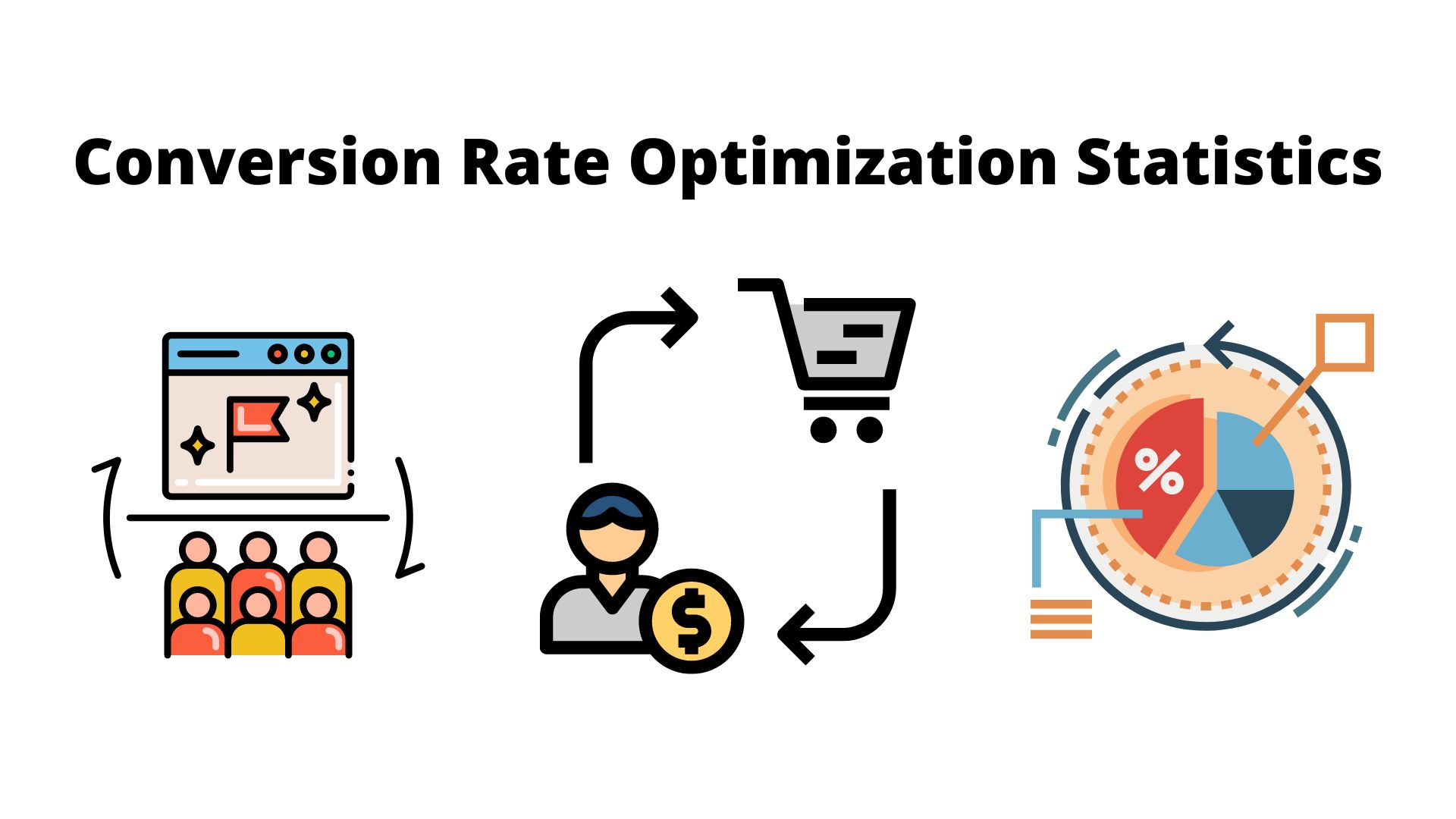Using Heatmaps to Improve User Experience
Understanding how visitors interact with your website is crucial for improving user experience (UX). One of the most powerful tools that can help you visualize user behavior is a heatmap. By showing where users click, scroll, and spend the most time, heatmaps offer actionable insights to optimize your site’s design, layout, and content.
In this blog, we’ll explore what heatmaps are, how they work, and how you can use them to enhance user experience and increase conversions.
What is a Heatmap?
A heatmap is a data visualization tool that uses color gradients to show how users interact with a web page. Areas with more activity appear “hot” (in red, orange, or yellow), while areas with less activity are “cool” (in blue or green).
There are several types of heatmaps:
- Click maps: Show where users click most frequently.
- Scroll maps: Indicate how far users scroll down a page.
- Move maps (hover maps): Track where users move their mouse on a page.
Each of these provides unique insights that can help you understand what elements draw attention and which are being ignored.
Why Heatmaps Matter for User Experience
Heatmaps reveal the story behind user actions. Instead of guessing what’s working and what’s not, heatmaps let you see actual user behavior. This is critical for improving UX, as it highlights friction points and opportunities for optimization.
Here are some specific benefits of using heatmaps:
- Identify usability issues: If users aren’t clicking where they’re supposed to, it could indicate a design flaw or confusing layout.
- Optimize CTAs (Call-to-Actions): Heatmaps show whether your buttons are getting enough attention. If not, you may need to reposition or redesign them.
- Improve content placement: Scroll maps help determine if users are reaching your most important content—or missing it entirely.
- Refine navigation: Click maps can show which menu items or links are used most, helping you prioritize site structure.
- Enhance mobile experience: Mobile heatmaps help ensure your site functions just as smoothly on smaller screens.
Using Heatmaps Step by Step
Here’s how you can effectively use heatmaps to enhance your website’s user experience:
1. Choose the Right Pages to Analyze
Start with high-traffic or high-bounce pages like your homepage, landing pages, or product pages. These are critical touchpoints that can make or break user engagement.
2. Select the Type of Heatmap
Depending on your goal, choose from click, scroll, or hover maps:
- Want to improve CTA placement? Use a click map.
- Concerned users aren’t seeing your content? Check a scroll map.
- Curious where attention goes? Try a hover map.
3. Analyze User Behavior
Look for patterns in the data:
- Are users clicking on non-clickable elements?
- Is your CTA getting ignored?
- Where do most visitors stop scrolling?
4. Test and Make Data-Driven Changes
Use what you learn to test new layouts, move key content higher on the page, or simplify navigation. After making changes, review new heatmaps to measure improvement.
5. Combine with Other Tools
Heatmaps are even more powerful when used alongside analytics tools. Combine heatmap data with bounce rates, session durations, and A/B test results to get a complete picture of user experience.
Common UX Problems Heatmaps Can Solve
Heatmaps can help detect and fix several UX issues, such as:
- Cluttered layouts: Users avoid clicking if a page looks overwhelming.
- Poor CTA placement: Buttons below the fold may be missed entirely.
- Weak content hierarchy: If important information is at the bottom and rarely seen, consider moving it up.
- Distracting visuals: If users focus on images more than content or CTAs, the balance needs adjusting.
Tools You Can Use
Some popular heatmap tools include:
- Hotjar
- Crazy Egg
- Microsoft Clarity
- Lucky Orange
These platforms also offer additional features like session replays and user feedback polls, helping you gather deeper insights.
Final Thoughts
Heatmaps bridge the gap between what you think users do and what they actually do. By visually mapping their behavior, you gain valuable insights into how to enhance your site’s user experience. Whether you want to boost conversions, reduce bounce rates, or simply make your website more intuitive, heatmaps are an excellent tool to have in your UX strategy toolkit.